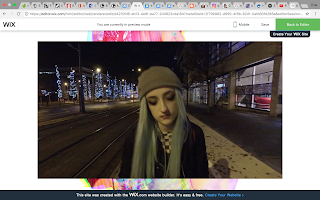Here is the lyric video I have made for the track I chose to make a music video for - 'Bloodstream'. I made it with Final Cut Pro X, I used many of the titles that FCPX has built in the software and I just made the titles sync with each of the lines of the track. Some of the titles fade in, swipe in, turn in etc. I also re-sized some of the titles and changed the colour of them to for example red or pink.
...
...
I was influenced to make a lyric video from many examples such as the ones for Astrid S - Atic, The Chainsmokers - Paris, Bring Me The Horizon - True Friends, Katy Perry - Birthday, Ed Sheeran - Shape Of You, Little Mix - DNA and Demi Lovato - Heart Attack.
...
Astrid S - Atic (Lyric Video)
...
Bring Me The Horizon - True Friends (Lyric Video)
...
Ed Sheeran - Shape Of You (Lyric Video)
...
Saturday 31 March 2018
Thursday 29 March 2018
WEBSITE: Viral Concept
 I was inspired to create a viral concept for my artist after being inspired and looking at many examples which did a viral concept too. The original artist Astrid S did a viral concept quite similar to what I have done - she basically posted on her social media including facebook saying: "I'm doing a competition with musical.ly, the winners will be flown into Bergen in Norway to see my concert! (if you are under 18 a parent can come too). To participate you have to dance to Think Before I Talk and use the hashtag #ThinkBeforeITalk and post it!!"
I was inspired to create a viral concept for my artist after being inspired and looking at many examples which did a viral concept too. The original artist Astrid S did a viral concept quite similar to what I have done - she basically posted on her social media including facebook saying: "I'm doing a competition with musical.ly, the winners will be flown into Bergen in Norway to see my concert! (if you are under 18 a parent can come too). To participate you have to dance to Think Before I Talk and use the hashtag #ThinkBeforeITalk and post it!!"...
...
 This inspired me to create my own viral concept quite similar to this, I created a competition where fans and audience would create a video of them dancing to the song 'bloodstream' and the best dance routine would win (instead of a free trip to Norway to see Astrid S perform) a chance to hang out with the artist Astrid S and get a free astrid_s T-shirt and a signed/autographed copy of the deluxe album digipak.
This inspired me to create my own viral concept quite similar to this, I created a competition where fans and audience would create a video of them dancing to the song 'bloodstream' and the best dance routine would win (instead of a free trip to Norway to see Astrid S perform) a chance to hang out with the artist Astrid S and get a free astrid_s T-shirt and a signed/autographed copy of the deluxe album digipak.  I put this competition in a twitter post on astrid 's twitter and instagram (the social media I set up for the artist) and then I set up 3 different twitter accounts (mimicking fans) who would comment/reply to this post with a video of them dancing to the song bloodstream. The accounts - '@orlahogan7', '@diamonddog844' and '@SophieRasmuss20' all commented/replied to the post with a video of them dancing and lip syncing to the song bloodstream.
I put this competition in a twitter post on astrid 's twitter and instagram (the social media I set up for the artist) and then I set up 3 different twitter accounts (mimicking fans) who would comment/reply to this post with a video of them dancing to the song bloodstream. The accounts - '@orlahogan7', '@diamonddog844' and '@SophieRasmuss20' all commented/replied to the post with a video of them dancing and lip syncing to the song bloodstream. Here are all these videos that were commented on astrids_music's competition post:
...
posted by @orlahogan7
I rlly love your song bloodstream!! 😍 I made 2 videos of me dancing this is the first one I made - pic.twitter.com/VFWKE4KCDu— Órla Hogan (@orlahogan7) March 29, 2018
Here is the other video I made 🌈 - pic.twitter.com/HnOQ5Dvwjm— Órla Hogan (@orlahogan7) March 29, 2018
...
posted by @diamonddog844
hey astrid! here is my video I suit this wig sooo much omg - pic.twitter.com/diwF1aMWfb— Richard Dannenberg (@diamonddog844) March 30, 2018
...
posted by @SophieRasmuss20
I rlly want to meet u astrid I loveeee you ❤️ pic.twitter.com/2DQmZMw2eH— Sophie Rasmussen (@SophieRasmuss20) March 30, 2018
...
After all the videos were posted I created a competition video for the winner of the competition - I added images of Astrid S hanging out with the winner since in the post one of the prizes was to hang out with Astrid S.
COMPETITION WINNER VIDEO
...
...
DIGIPAK: Digipak Unwrapping
For the evaluation question 3a on audience engagement, I made 2 digipak unwrapping videos. In the first unwrapping video I am a fan of Astrid S called Ashley who has just bought the new digipak by Astrid S from the store HMV, then in the second video I am the artist, Astrid S unwrapping her new digipak album.
...
...
...
...
...
...
Sunday 25 March 2018
WEBSITE: Visualizer Video
Here is my visualiser video that I made for the track 'bloodstream' (the track that my music video is for too). A visualiser video is a video which gives a sense of how the music video for the specific track will be, it gives the audience a sneak peak/teaser of what vibe the music video will create, a sense of how it will look like, and some of the shots that you will see within the music video. It is technically the equivalent of a teaser film poster. It attracts the audience and gets them intrigued to see more and to see the music video for the track. The visualiser video interacts with the fans and builds up fans' comments and excitement.
...
...
I was influenced to make a visualizer video after looking at Selena Gomez' visualizer video for 'Wolves'.
...
I was also influenced by Chase Atlantic's visualiser video for the track 'Angeline':
...
...
...
...
I was influenced to make a visualizer video after looking at Selena Gomez' visualizer video for 'Wolves'.
...
I was also influenced by Chase Atlantic's visualiser video for the track 'Angeline':
...
...
Tuesday 20 March 2018
DIGIPAK: Front & Back Panel Draft 2
FRONT COVER/PANEL
...
This is my 2nd draft for my front panel, I was influenced to create a tiling effect. The album name would tile vertically behind the image of the singer/artist.
...
I was influenced by this example 'Tessa Rae - Wrong With Me'. The album title is tiled vertically down the centre in the same colour font. The album title is also in uppercase bold lettering. The tiling album title is positioned/arranged behind the image on the album cover (the purple feather).
...
I was also influenced by these album covers to do this tiling effect. The first image here on the left is the album 'SWIMS - 1 Drink'. The second image below on the left is the album 'SWIMS - Excuses'. They both use the vertical tiling effect but instead of being directly in the centre of the cover, it is on the right side. The album titles are in uppercase bold lettering.
BACK COVER/PANEL
...
...
...
This is my 2nd draft for my front panel, I was influenced to create a tiling effect. The album name would tile vertically behind the image of the singer/artist.
...
I was influenced by this example 'Tessa Rae - Wrong With Me'. The album title is tiled vertically down the centre in the same colour font. The album title is also in uppercase bold lettering. The tiling album title is positioned/arranged behind the image on the album cover (the purple feather).
...
I was also influenced by these album covers to do this tiling effect. The first image here on the left is the album 'SWIMS - 1 Drink'. The second image below on the left is the album 'SWIMS - Excuses'. They both use the vertical tiling effect but instead of being directly in the centre of the cover, it is on the right side. The album titles are in uppercase bold lettering.
 |
| This example also uses vertical tiling effect for album title. Album title in lowercase lettering with only an outline of the letters shown. This example is: SATICA - Dysfunctional (feat. SAKIMA) |
...
...
Saturday 17 March 2018
Tuesday 13 March 2018
MVID: Rough Cut 4
Here is my 4th rough cut for my music video. Below I have stated how I have changed the video since the last rough cut. I also state how there is a link between the audience feedback I collected.
Link to Audience Feedback:
...
...
What I have changed since the last rough cut:
Link to Audience Feedback:
...
...
What I have changed since the last rough cut:
Monday 12 March 2018
AUDIENCE FEEDBACK 5: Rough Cut 4
Here is some audience feedback I got from my sister and my mum for rough cut 4. I asked specific questions which I wanted the answers to which were:
1. So, do you think the narrative/story line of the music video is clear?
2. Do you think the editing pace is good or you know how it cuts to the beat? - So you don't think anything was too repetitive, do you think it has variety?
3. Who do you think the target audience is for this video - so gender and age?
4. Do you think that the video looks like it's from her point of view, kind of leading the story or not? - So you would think she is a main character not a secondary passive character?
5. So what do you think about the special effects in the video?
6. And also for the breakup scene where you see them argue, do you think it's too long at the moment, do you think it's too boring and drawn out? And also do you think it's too grainy? So you don't think it's too long and should be cut up a bit with different shots?
...
...
The feedback my mum + sister gave in this video was:
WHAT I CAN TAKE FROM THIS FEEDBACK:
1. So, do you think the narrative/story line of the music video is clear?
2. Do you think the editing pace is good or you know how it cuts to the beat? - So you don't think anything was too repetitive, do you think it has variety?
3. Who do you think the target audience is for this video - so gender and age?
4. Do you think that the video looks like it's from her point of view, kind of leading the story or not? - So you would think she is a main character not a secondary passive character?
5. So what do you think about the special effects in the video?
6. And also for the breakup scene where you see them argue, do you think it's too long at the moment, do you think it's too boring and drawn out? And also do you think it's too grainy? So you don't think it's too long and should be cut up a bit with different shots?
...
...
The feedback my mum + sister gave in this video was:
1. The narrative is clear - breakup between actress and a guy, shows the start and finish where they ended up
2. Editing pace consistent, flows really well, engrossed in it for the whole 3 minutes, the pace is really well, nothing repetitive, different effects bringing shots together.
3. That the target audience is young, youth, 15-18, mixed genders, also that there were a good balance of boy + girl and both their emotions.
4. The video looks like it's from her point of view, showing all her emotion, that the female character is the main character.
5. That the special effects work really well. That there is a good variety with different locations and shots. That the layering is really clever, not samey, keeps the audience engrossed.
6. That the breakup scene wasn't too long nor grainy.
7. That when my sister was watching it, my mum was watching her watching it and was amazed by how engrossed she was while watching it, that watching someone watching it is quite an eyeopener for my mum because my sister was totally engrossed in the video + quite inspired or impressed with it + interested in what was happening. - My sister added in that she thinks the reason for her being so engrossed with it was down to the special effects because she works with video teams at work and she's never seen that kind of layering where it goes see-through. She'd never seen that before.
8. That my mum really liked the special effects in the video and thought it was clever + creative for example on one of the underwater shots there is layering where the female character is swimming upside down on one side of the shot and then swimming not upside down the other side of the shot. She thought it really changed it up completely.
1. It's been really helpful to know who they think is the target audience for my video (females + males aged 15-18) because this is quite correct.
2. I am still going to break up the long drawn out breakup scene, however, with some other shots of the couple breaking up even though my sister and my mum didn't think there was a problem with it.
3. I am going to keep all the layering that I have in the video so far because clearly it got a great response from the audience and it's very striking and impressive to the audience - I will therefore add some more layering into my video.
4. I am not going to mess with the editing pace much more I don't think due to this feedback, however, I still may make the section between 0:57-1:10 cut more faster to the beat while the beating is building up to the drop which is on the line "touching me gently".
5. It's good and useful to know that the narrative I am trying to portray is coming across to the audience and that it is clear everything is from the female character's point of view. This is exactly what I wanted the audience to think.
PODCAST 8: Production Schedule Update 7
...
...
27/12/17
Hi there! I am heading back to Luxembourg today with my sister and her boyfriend! Since the last podcast I have started posting on social media with posts like "Can someone help me make a Christmas layout?" and "started making my website! nearly done! can i get your opinion on how it looks so far? tell me if you like the colour scheme i got going on". I still have a lot more I need to post on my social media accounts.
I have decided to do some filming on the 30th and the 31st of December (New Years Eve). On the 30th I will re-film some of the greenscreen footage in the office room of my house. I have decided the costume I will be wearing for this which is a pink long curly wig (with no fringe), purple dark lipstick, pink eyeshadow, clear heart choker, black shoulderless crop top, purple kappa sweatpants and buffalo black trainers. On the 31st of December I plan to film some more footage of the main female protagonist walking through the streets at night and also film the main female protagonist in a club/bar with flashing colourful lights. I am definitely going to try and film the club scene this time because my sister, her boyfriend, my mum and my step dad will be there anyways with me because they want to go out and have a drink on New Years Eve so I have plenty of people to hold and be behind the camera.
27/12/17
Hi there! I am heading back to Luxembourg today with my sister and her boyfriend! Since the last podcast I have started posting on social media with posts like "Can someone help me make a Christmas layout?" and "started making my website! nearly done! can i get your opinion on how it looks so far? tell me if you like the colour scheme i got going on". I still have a lot more I need to post on my social media accounts.
I have decided to do some filming on the 30th and the 31st of December (New Years Eve). On the 30th I will re-film some of the greenscreen footage in the office room of my house. I have decided the costume I will be wearing for this which is a pink long curly wig (with no fringe), purple dark lipstick, pink eyeshadow, clear heart choker, black shoulderless crop top, purple kappa sweatpants and buffalo black trainers. On the 31st of December I plan to film some more footage of the main female protagonist walking through the streets at night and also film the main female protagonist in a club/bar with flashing colourful lights. I am definitely going to try and film the club scene this time because my sister, her boyfriend, my mum and my step dad will be there anyways with me because they want to go out and have a drink on New Years Eve so I have plenty of people to hold and be behind the camera.
WEBSITE: Home Page Drafts

This was my very first idea of a layout for the home page of my website. I put the top list menu (with the Home, Bio etc...) in the footer and then froze the footer so that when someone scrolls down, the menu always stays at the bottom of the page.
I inserted a picture of the artist (for the moment until I get pictures of my own) and made it fill the entire page.
I also added a social media bar and put it on the right hand side of the menu to see how it looks.
...
I realised the frozen footer idea (inspired by Halsey's website) wasn't going to work, so, I decided to just have my top list in the top header which is the usual thing you would see on websites. I decided to make the top list black with the top links on it a white sans serif uppercase font.
Also, as you can see, I took some photos (mainly medium shots) of the artist for my website with a halogen light on a white background. I am not sure whether I want to crop out the background and change it for something else yet.
As you can see I also put the artist logo in the upper left hand side of the website in the top list/header. In this place, it would immediately attract the viewer's/user's eye which is very important because this is the artist logo, the most important piece of text on the entire website.
I also added a social media bar to the top list to see how it would look in the top list header.
...
In this image you can see that I had added a lot more social media icons to the top list and also changed the header/top list background to transparent to the main image of the artist. I realised this would be troublesome because everytime you scroll down the page, the top list/header becomes hard to see since it has a transparent background over everything behind it.
I decided to make a scrolling long home page which has separate sections such as Music, Tour, Bio, Social/News, Contact. So, as you scroll down you see each section with media/text in.
...
In this image you can see I changed the header background again to see what colour would suit the header/top list most. After looking at this I have decided that I think the black colour is the best for the background colour of the header/top list.
In this video below, I made a screen recording of my 4th draft of my homepage. In the end I decided on the black colour background for the top list and I added many more social media icons to the top list too. I added in the 'videos' section many of the real Astrid S's existing videos.
...
...
After this I got some feedback and figured that I shouldn't put videos from the existing artist Astrid S, but instead only put my own videos in it. That was quite confusing however because I only have 1 video for my artist which is the music video.
Thursday 8 March 2018
DIGIPAK: Summary of Themes Multiple EGs
In this next post, following the post on an initial comparison between Ellie Goulding's 'Halcyon Days: Special Edition' and Eminem's 'Curtain Call: The Hits', I have listed the themes I will cover for some more digipak examples:
- Colour Scheme
- Artist Logo/Fonts
- Small Print, Barcodes, Logos
- Lyric Booklet/Booklet
- Inner Panels
- Front Panel (Link with back panel)
- Back Panel (Track-listing)
- Spine
- Edition/Album Info Stickers
...
...
Tuesday 6 March 2018
MVID: Rough Cut 3
Here is my 3rd rough cut for my music video.
Link to Audience Feedback:
...
...
What I have changed since the last rough cut:
Link to Audience Feedback:
...
...
What I have changed since the last rough cut:
INDUSTRY: BBFC Age Ratings
HOW I CAN APPLY THIS RESEARCH:
After doing this research I started to think what the BBFC age rating would be for my music video for the track 'Bloodstream' by Astrid S. I am swerving towards a 15 age rating because of the frequent intimate couple shots which verge on being sexual + inappropriate for an audience younger than 15 and the shots of the female main protagonist in a club - teens aged 15/16-24 would relate with the activity of clubbing or partying. However, you could say that since these shots are only fleeting (have short takes) on screen and that the activities that the characters' in the video do together are quite innocent such as going to fast food restaurants together, the cinema and sitting on a bench together talking.
BBFC AGE RATINGS:
I have done some research into the BBFC Age Ratings on music videos. I looked on the BBFC's website and I found a page on Online Music Videos.
After doing this research I started to think what the BBFC age rating would be for my music video for the track 'Bloodstream' by Astrid S. I am swerving towards a 15 age rating because of the frequent intimate couple shots which verge on being sexual + inappropriate for an audience younger than 15 and the shots of the female main protagonist in a club - teens aged 15/16-24 would relate with the activity of clubbing or partying. However, you could say that since these shots are only fleeting (have short takes) on screen and that the activities that the characters' in the video do together are quite innocent such as going to fast food restaurants together, the cinema and sitting on a bench together talking.
BBFC AGE RATINGS:
I have done some research into the BBFC Age Ratings on music videos. I looked on the BBFC's website and I found a page on Online Music Videos.
To improve consumer awareness about the content of certain music videos, and to improve child protection online, Vevo and YouTube, working in partnership with the BBFC, are making permanent a pilot scheme to age rate all music videos by artists signed to Sony Music UK, Universal Music UK and Warner Music UK that are unsuitable for younger children (under 12s). On 18 August 2015, Government also announced that independent UK music labels will take part in a further six month phase of the pilot.

The ratings appear on Vevo online and on YouTube, both online and on smart phone Apps.
On Vevo, the BBFC ratings symbol appears in the top left hand corner of the video player for the first few seconds. The rating will reappear when you move the cursor. You may also click the 'i' icon to see the ratings information.

On YouTube, look for 'Partner Rating' label on the YouTube website; or a 12, 15 or 18 in a square box on the smartphone app underneath the video.



The record labels submit to the BBFC any music video by their artists for release online in the UK which they would expect to receive at least a 12 rating. The BBFC then classifies each video, watching it through in its entirety and then assigning an age rating and bespoke content advice (BBFCinsight, for example, strong language, sex references or sexualised nudity) on the basis of the BBFC's published Classification Guidelines. The sort of issues the BBFC considers in classifying music videos include:
The ratings appear on Vevo online and on YouTube, both online and on smart phone Apps.
On Vevo, the BBFC ratings symbol appears in the top left hand corner of the video player for the first few seconds. The rating will reappear when you move the cursor. You may also click the 'i' icon to see the ratings information.
On YouTube, look for 'Partner Rating' label on the YouTube website; or a 12, 15 or 18 in a square box on the smartphone app underneath the video.
The record labels submit to the BBFC any music video by their artists for release online in the UK which they would expect to receive at least a 12 rating. The BBFC then classifies each video, watching it through in its entirety and then assigning an age rating and bespoke content advice (BBFCinsight, for example, strong language, sex references or sexualised nudity) on the basis of the BBFC's published Classification Guidelines. The sort of issues the BBFC considers in classifying music videos include:
- drug misuse
- dangerous behaviour presented as safe
- bad language
- sexual behaviour and nudity
- threatening behaviour and violence
Basically, to summarise, BBFC are working in a partnership with Vevo and YouTube to improve child protection and consumer awareness. They are doing this by making a permanent pilot scheme to age rate all music videos by all artists signed to the big 3 music record labels (Universal Music UK, Warner Music UK and Sony Music UK), for children under the age of 12. The ratings would appear on YouTube, Vevo online and online smartphone apps. The record labels submit the music videos for their artist that expect a 12 age rating, to the BBFC for release online in the UK. The BBFC then classifies the video into an age rating and gives it content advice (e.g. strong language, sex references) based around the BBFC published Classification Guidelines. Here are some of the issues the BBFC considers when classifying music videos:
- drug misuse
- dangerous behaviour
- bad language
- sexual behaviour and nudity
- threatening behaviour and violence
Sunday 4 March 2018
INDUSTRY: Smartphone Consumption
I did some research into smartphone consumption within the music industry, how smartphones are the means of consumption of music. I found an article on telegraph.co.uk.
 With the smartphone, you can download a song in seconds, purchase tickets to a concert and upload concert footage to social media. Ever since Thomas Edison played back the very first strains of recorded sound on the mechanical phonograph cylinder in 1877, people have been finding ways to make listening and consuming music more convenient. The smartphone was the solution. In less than 20 years, phones have firstly, replaced record shopping. Many years ago before streaming came about, people had to go to a shop and buy a piece of plastic with music on it. Even once the iPod came along, it was a case of "ripping" a CD onto your computer and then uploading it to your device. When the Itunes store came about, this removed the CD element - but you still needed to get onto a computer. But due to the smartphone evolution, this process of going on Itunes on a computer went away. Now, we can stream any track or song that exists using Spotify, YouTube and a 4G or Wi-Fi connection. And if we want to own these tracks, you can buy MP3s just as easily through Itunes or by ripping videos from YouTube using ripping sites.
With the smartphone, you can download a song in seconds, purchase tickets to a concert and upload concert footage to social media. Ever since Thomas Edison played back the very first strains of recorded sound on the mechanical phonograph cylinder in 1877, people have been finding ways to make listening and consuming music more convenient. The smartphone was the solution. In less than 20 years, phones have firstly, replaced record shopping. Many years ago before streaming came about, people had to go to a shop and buy a piece of plastic with music on it. Even once the iPod came along, it was a case of "ripping" a CD onto your computer and then uploading it to your device. When the Itunes store came about, this removed the CD element - but you still needed to get onto a computer. But due to the smartphone evolution, this process of going on Itunes on a computer went away. Now, we can stream any track or song that exists using Spotify, YouTube and a 4G or Wi-Fi connection. And if we want to own these tracks, you can buy MP3s just as easily through Itunes or by ripping videos from YouTube using ripping sites.
Secondly, smartphones have made us music geniuses. Now, when you hear a song anywhere you go which you like but don't know the name of or have never heard before, you can use Shazam to identify songs within seconds (as long as you have internet). All you have to do is hold your phone up so it can listen to the track playing and then it tells you the name of the track.
 Music apps such as Spotify, Tidal and Apple Music offer specially curated playlists to help you find songs which you really like. Some of these lists are created by algorithms, some by real people.
Music apps such as Spotify, Tidal and Apple Music offer specially curated playlists to help you find songs which you really like. Some of these lists are created by algorithms, some by real people.
Thirdly, smartphones have stopped us getting lost at festivals. Going to festivals and concerts is a much less stressful experience now ever since the evolution of the smartphone. There are apps that can help you find your tent, Twitter accounts to keep you posted on secret gigs, GPS to help you navigate the festival site and text messages to ask your friends where they are or where to meet.
Though the digitisation of music makes it harder for some artists to make money selling songs, the live show has become very important. And with the smartphone, people no longer have to sit by a landline hitting redial every three seconds in the hope of getting gig tickets; now people can use apps such as Dice or Getty to buy tickets on the go.
Many ticket sellers have replaced having a paper ticket when you go to gigs to just being able to flash a QR code on your smartphone to enter the gig.
Also, after having personal experience of this myself, it is not unusual to watch the majority of a gig through the phone screen of the person in front of you. Some music fans (majorly the younger generation - teens and children) are more invested in cataloguing the show for Snapchat, Instagram, YouTube and Twitter than in actually watching the thing live. Not many arms are thrown in the air at gigs now without a phone clutched in them.

Some artists really don’t agree to the number of phones being waved or held up during shows; the Yeah Yeah Yeahs and Wilco are 2 examples of artist that have put up signs at venues asking the crowd to keep their camera phones in their pockets, while Alicia Keys and Guns N’ Roses have gone a step further and insisted on people having locked phone pouches that can only be unlocked when the show is over.
But other artists are a bit more up for this technological progression, by asking fans to hold up their phones with their flash on during emotional power ballads.

Some artists really don’t agree to the number of phones being waved or held up during shows; the Yeah Yeah Yeahs and Wilco are 2 examples of artist that have put up signs at venues asking the crowd to keep their camera phones in their pockets, while Alicia Keys and Guns N’ Roses have gone a step further and insisted on people having locked phone pouches that can only be unlocked when the show is over.
But other artists are a bit more up for this technological progression, by asking fans to hold up their phones with their flash on during emotional power ballads.
Saturday 3 March 2018
AUDIENCE FEEDBACK 4: Rough Cut 3
Here is some audience feedback I got from fellow media students in my school, for Rough Cut 3. I got this feedback through the team Media ALL Y10-13 on Microsoft Office Teams.
...
...
...
...
...
...
...
...
Friday 2 March 2018
DIGIPAK: Initial Comparison Between Ellie Goulding - Eminem EGs
In this post I will be comparing the two digipak examples Ellie Goulding's 'Halcyon Days: Deluxe Edition' and Eminem's 'Curtain Call: The Hits' based around the following themes:
...
- Colour Scheme
- Artist Logo/Fonts
- Small Print, Barcodes, Logos
- Lyric Booklet/Booklet
- Inner Panels
- Front Panel (Link with back panel)
- Back Panel (Track-listing)
- Spine
- Edition/Album Info Stickers
...
Subscribe to:
Posts (Atom)